Google Calendar is a web version of a traditional computer calendar. Its focus is on a grid of time slots and putting boxes on the screen for appointments. It can send automatic meeting invites and RSVPs. It's built by a big company for scheduling meetings in big companies. Makes sense, doesn't it?
Keep&Share is built to be the world's best calendar for running small businesses. It has the flexibility & power to meet your needs for mission-critical schedules. It's ideal for companies that need to manage multiple schedules with multiple staff and multiple locations.
| Google Calendar | Keep&Share Calendar | |
|---|---|---|
| Ads in the account | Ads are shown | No ads in any of our accounts |
| Approach | Appointments are complex pop-up forms | Easy-to-use with free-form "click and type" simplicity - freedom of word processing, computer power |
| Emphasis | Traditional calendar appointments - short text, synchronize with other calendars — event text limited to 1-line | Information capture and publishing with extensive details and customization - many lines of event text and detailed event notes |
| Customization | Limited color customization | Extensive on-screen and embedded customization |
| Responsive Embedding on webpage | No | Yes, embedded calendars can be fully responsive |
| Embed on Web Page | Yes, but can be hard to match website colors and layout | Yes, tremendous customization |
| Hyperlinks | None | Extensive support |
| Overlays | Difficult to move between, limited color choices | Easy navigation, extensive color customization |
| Images | Limited and difficult | Extensive support: insert either "calendar icons" or actual photos |
| Word Processing | None | A full word processor is built into every day allowing up to 10,000 characters of notes |
| Simplicity | Appointments are complex pop-up forms | Very simple — just click in a day and type; Add "repeating events" whenever you want; type times right in events |
| Color Coding | Yes | Yes — the web's best color coding via event colors, event tags, & overlays |
| Repeating Events | Yes | Yes |
| Event Reminders | Yes | Yes |
| Show all events | No | Yes - you can choose to show all of your events without any clipping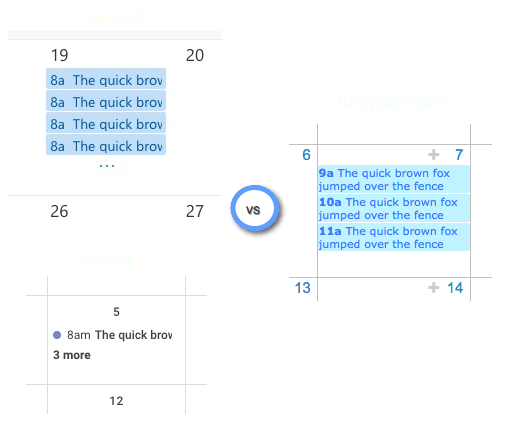
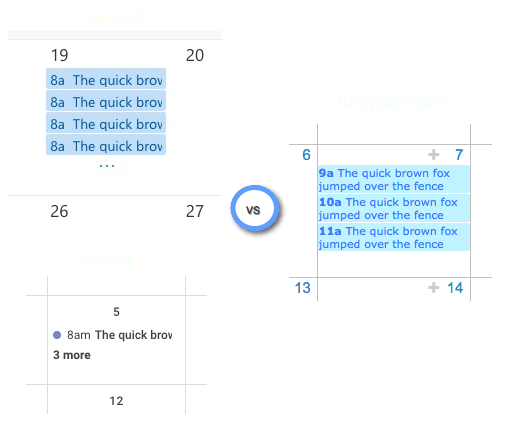
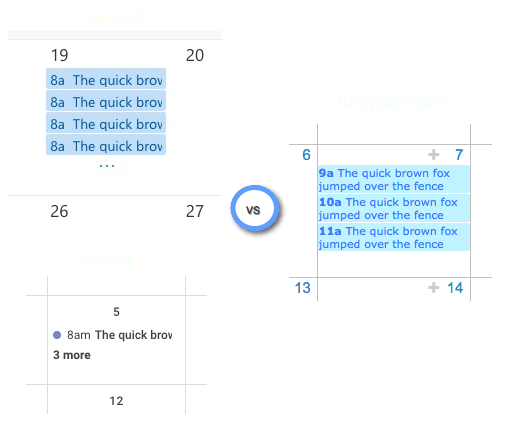
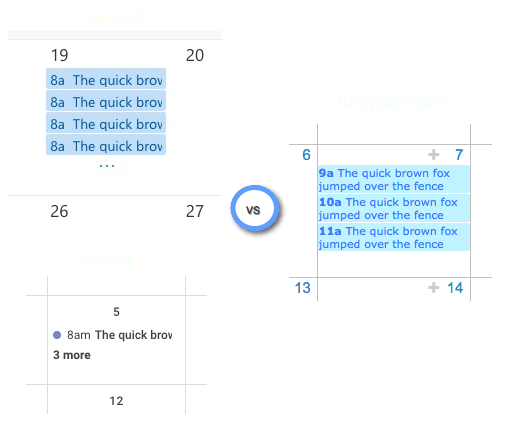
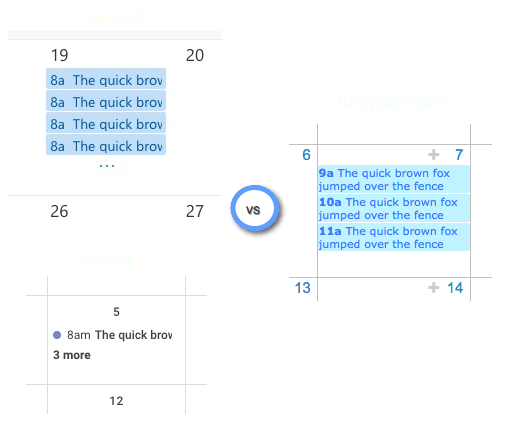
|
| Sync w/ Other Calendars | Only updates from external synced calendars about once a day, no service level guarantee | Yes — we sync with Google Calendar, Outlook, Exchange, Live, iCal, etc. on a guaranteed schedule as frequently as once an hour |
| Private Sharing | Yes | Yes |
| Group Sharing | None unless you set up separate "Google Groups" product | Built-in - this is Keep&Share’s specialty |
| Views | 5 layout options | 22 layout options |
| Year-at-a-glance | None | Yes — see an entire year on one screen (or in one print-out). All headline events are shown for each day in the year; even if you have multiple headline events on one day. |
| Month View | Only displays a few characters from each event | Events wrap nicely in month view. Month rows will show all the information in each day |
| Printing | Limited browser-based printing | Extensive customization and high-resolution PDF printing |
| Price | Free | Free with optional upgrade |
| Data Backups & Logs | No | Paid accounts have calendar backups and history logs. |
| Support | Limited help system; Discussion boards where you can ask other users for help | Rich help system with images and videos; Expert email support; Phone support for Solo/Team plan accounts |
| Public Request Appointments | none | Our Self-Book Package lets public viewers send you a request for an appointment or event on your calendar |
| Company Commitment | Google is a giant company with hundreds of products. Users in their forums complain that there have been few improvements to Google calendar for years. | Keep&Share’s only product is our online calendar and applications. We are laser-focused on continuously improving it based on feedback from real users like you. We have a 10-year track record. |
|
Try a Keep&Share calendar today! Try it For Free You can export your Google calendar in .ICS file-format, create a Keep&Share Free Trial, and import your Google file (here’s how) |
||
| Google Calendar |
Keep&Share | |
|---|---|---|
| Ads in the account | Ads are shown | No ads in any of our accounts |
| Approach | Appointments are complex pop-up forms | Easy-to-use with free-form "click and type" simplicity - freedom of word processing, computer power |
| Emphasis | Traditional calendar appointments - short text, synchronize with other calendars — event text limited to 1-line | Information capture and publishing with extensive details and customization - many lines of event text and detailed event notes |
| Customization | Limited color customization | Extensive on-screen and embedded customization |
| Responsive Embedding on webpage | No | Yes, embedded calendars can be fully responsive |
| Embed on Web Page | Yes, but can be hard to match website colors and layout | Yes, tremendous customization |
| Hyperlinks | None | Extensive support |
| Overlays | Difficult to move between, limited color choices | Easy navigation, extensive color customization |
| Images | Limited and difficult | Extensive support: insert either "calendar icons" or actual photos |
| Word Processing | None | A full word processor is built into every day allowing up to 10,000 characters of notes |
| Simplicity | Appointments are complex pop-up forms | Very simple — just click in a day and type; Add "repeating events" whenever you want; type times right in events |
| Color Coding | Yes | Yes — the web's best color coding via event colors, event tags, & overlays |
| Repeating Events | Yes | Yes |
| Event Reminders | Yes | Yes |
| Show all events | No | Yes - you can choose to show all of your events without any clipping |
| Sync w/ Other Calendars | Only updates from external synced calendars about once a day, no service level guarantee | Yes — we sync with Google Calendar, Outlook, Exchange, Live, iCal, etc. on a guaranteed schedule as frequently as once an hour |
| Private Sharing | Yes | Yes |
| Group Sharing | None unless you set up separate "Google Groups" product | Built-in - this is Keep&Share’s specialty |
| Views | 5 layout options | 22 layout options |
| Year-at-a-glance | None | Yes — see an entire year on one screen (or in one print-out). All headline events are shown for each day in the year; even if you have multiple headline events on one day. |
| Month View | Only displays a few characters from each event | Events wrap nicely in month view. Month rows will show all the information in each day |
| Printing | Limited browser-based printing | Extensive customization and high-resolution PDF printing |
| Price | Free | Free with optional upgrade |
| Data Backups & Logs | No | Paid accounts have calendar backups and history logs.< |
| Support | Limited help system; Discussion boards where you can ask other users for help | Rich help system with images and videos; Expert email support; Phone support for Solo/Team plan accounts |
| Public Request Appointments | None | Our Self-Book Package lets public viewers send you a request for an appointment or event on your calendar |
| Company Commitment | Google is a giant company with hundreds of products. Users in their forums complain that there have been few improvements to Google calendar for years. | Keep&Share’s only product is our online calendar and applications. We are laser-focused on continuously improving it based on feedback from real users like you. We have a 10-year track record. |
|
Try a Keep&Share calendar today! Try it For Free You can export your Google calendar in .ICS file-format, create a Keep&Share Free Trial, and import your Google file (here’s how) |
||





“I can't tell you how pleased I am with my new calendar. It is so much better and more reliable than Google's.”
“Google's email reminder facility fails every few months. I therefore cannot trust Google to keep me up to date. I even added a daily reminder facility which is also sporadic i.e. it works for a few weeks then goes quiet, then starts up again.”
“The Keep and Share layout is much clearer and easier to understand than Google’s.”
“To move forward by a year in Google is only achieved by repeated clicking. K & S's drop-down box is great and moving forward and back by months is easier too.”
“Links received in email reminders can be clicked on easily. Google's email contains the link enclosed in Google's own code so you have to visit Google before you can go on to the site or copy and paste it.”
“Given Google wants as much information as possible about everyone, I now do not trust them to keep my data private especially with all the integration they require you to do with other services of theirs.”
“Google's retirement of so many of their products (buzz, wave, igoogle, base etc., etc.) doesn't give me confidence that the Calendar will remain. I already feel I can trust K & S especially since you have been going since 2004, well before Google became a global pain in the rear. The added advantage that I can pay a little to upgrade gives more confidence about K & S.”
Kind regards, Simon Hensby, Owner, Grey Olltwit Educational Software