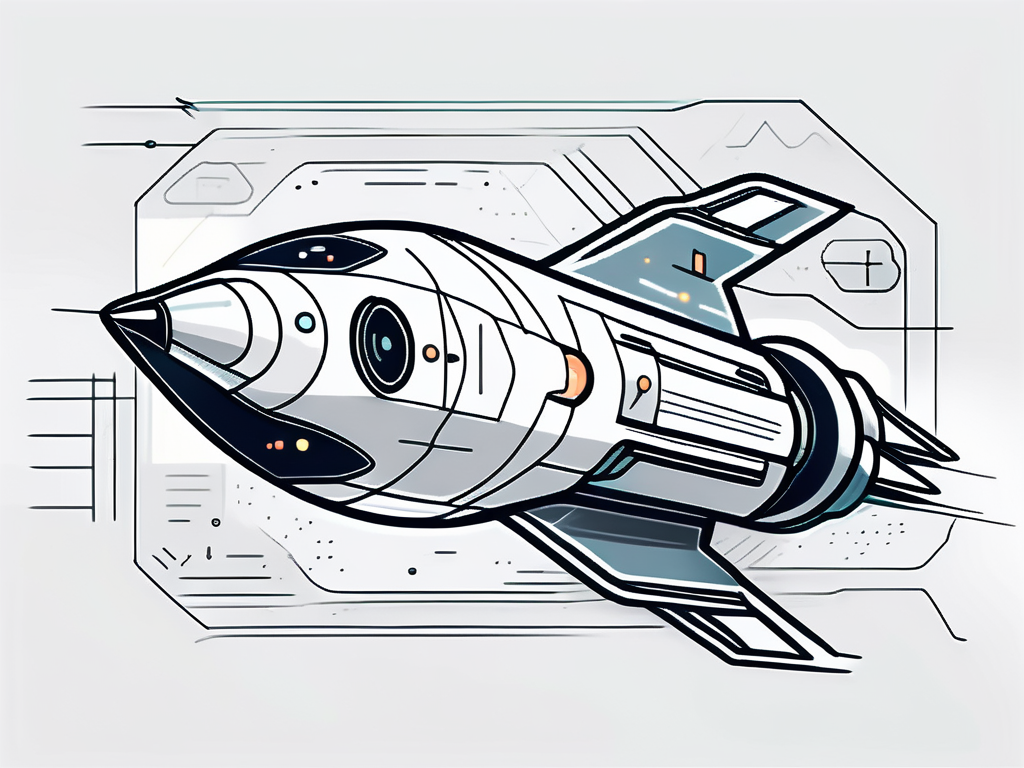|
|
|
|
|
Creation date: May 20, 2024 5:05am Last modified date: May 20, 2024 5:05am Last visit date: Feb 14, 2026 12:29am
1 / 20 posts
May 20, 2024 ( 1 post ) 5/20/2024
5:05am
Kristie Vanhoy (kristievanhoy)
In this article, we will explore how to optimize the performance of Shiny Apps, specifically targeting R developers. Shiny is a popular web application framework for R that simplifies the creation of interactive web applications. However, as apps become more complex and handle larger data sets, performance optimization becomes crucial to ensure smooth and efficient user experiences. Understanding the Basics of Shiny AppsBefore diving into optimization techniques, let's first understand what exactly Shiny Apps are and the role R plays in this ecosystem.
Shiny Apps have gained popularity in the data science community for their ability to create interactive web applications that allow users to explore and visualize data directly in the R environment. These applications can vary in complexity, from simple dashboards displaying key metrics to sophisticated tools for in-depth data analysis. The beauty of Shiny Apps lies in their seamless integration with R, enabling data scientists and developers to leverage their existing R skills to build powerful web interfaces. What are Shiny Apps?Shiny Apps are interactive web applications that allow users to explore and visualize data using R. They can range from simple dashboards to complex data analysis tools. Shiny Apps leverage R's capabilities, enabling developers to create powerful applications without extensive knowledge of web development technologies. One of the key advantages of Shiny Apps is their ability to bridge the gap between data analysis and web application development. By combining the analytical power of R with the interactivity of web applications, Shiny Apps empower users to interact with data in real-time, gaining insights and making data-driven decisions more effectively. The Role of R in Shiny AppsAt the heart of every Shiny App is R, a statistical programming language widely used for data manipulation and analysis. R provides developers with a rich ecosystem of packages and functions to process data, generate visualizations, and perform complex computations. Shiny Apps allow R developers to harness the power of R for building interactive web applications. Furthermore, R's versatility extends beyond traditional data analysis tasks to include advanced statistical modeling, machine learning, and predictive analytics. This means that Shiny Apps can not only visualize data but also incorporate sophisticated algorithms and predictive models to deliver dynamic and intelligent user experiences. The seamless integration of R code within Shiny Apps enables developers to create data-driven applications that are both visually appealing and functionally robust. The Importance of Optimizing Shiny AppsOptimizing the performance of Shiny Apps is essential for several reasons: Efficient Resource Utilization: By optimizing Shiny Apps, developers can ensure that the app utilizes server resources effectively. This not only enhances the app's performance but also reduces the strain on servers, leading to cost savings and improved overall system stability. Benefits of Performance OptimizationImproved User Experience: A well-optimized app responds quickly to user interactions, providing a seamless and engaging experience. Users can explore data, change parameters, and visualize results without delays, ensuring they stay focused on the insights. Scalability: As the user base grows and the app handles larger datasets, performance optimization ensures the app remains responsive and efficient. It allows the app to maintain high performance even under heavy loads. Enhanced Security: Performance optimization can also contribute to better security measures within Shiny Apps. By streamlining the app's code and reducing vulnerabilities, developers can mitigate potential risks and safeguard sensitive data from unauthorized access. For more information on how to optimize your Shiny App, click here. Potential Issues with Unoptimized AppsSlow Rendering: Without optimization, Shiny Apps can suffer from slow rendering. This leads to delays in displaying data, loading visualizations, and responding to user input, ultimately frustrating users and hampering their productivity. High Resource Consumption: Inefficient apps can consume excessive server resources, affecting overall system performance. This can result in increased costs for hosting and compromised server stability. Key Areas to Focus on for OptimizationWhen optimizing Shiny Apps, it's essential to identify the key areas that significantly impact performance. Here are two fundamental areas to focus on: Improving UI ResponsivenessThe user interface (UI) is crucial in Shiny Apps, and optimizing it enhances the overall user experience. This involves minimizing UI render time, optimizing UI components, and improving interactivity. Minimizing UI Render Time: Reduce the time it takes for the app to render the UI components. This can be achieved by employing efficient UI coding practices, avoiding unnecessary computations, and handling large datasets effectively. Optimizing UI Components: Evaluate each UI component's performance and optimize accordingly. Consider techniques like lazy loading, dynamic UI re-rendering, and client-side rendering to minimize the processing required on the server side. Additionally, when optimizing UI responsiveness, it's important to consider the visual design and layout of the app. Ensuring a clean and intuitive user interface can greatly enhance the user experience. Pay attention to details such as font sizes, color schemes, and the placement of interactive elements to create a visually appealing and user-friendly app. Enhancing Server PerformanceThe server-side of a Shiny App plays a crucial role in data processing and handling user interactions. Optimizing server performance ensures efficient data computation and smooth app functionality. Optimizing Data Processing: Analyze and optimize data processing operations, such as filtering, aggregating, and transforming data. Utilize efficient algorithms and leverage R's built-in functions and packages to speed up computations. Efficient Resource Management: Make sure the app effectively utilizes server resources. This involves proper memory management, limiting unnecessary computations, and optimizing database queries if applicable. Furthermore, when enhancing server performance, it's important to consider scalability. As the number of users and data volume increases, the app should be able to handle the load without compromising performance. Implementing techniques such as load balancing, caching, and parallel processing can help ensure the app remains responsive even under heavy usage. Tips for Optimizing Shiny AppsNow that we understand the key areas of optimization, let's dive into some practical tips for optimizing Shiny Apps:
Efficient Coding PracticesFollow best practices for coding in R to optimize performance. These include avoiding unnecessary loops, utilizing vectorized operations, minimizing function calls within reactive contexts, and reducing duplicated or redundant code. Efficient coding practices not only improve the performance of your Shiny Apps but also enhance code readability and maintainability. By writing clean and efficient code, developers can ensure that their apps run smoothly and are easier to debug and update over time. Utilizing Profiling Tools Use R profiling tools, such as profvis and lineprof, to identify bottlenecks in the code. Profiling helps pinpoint specific areas that require optimization, allowing developers to focus their efforts effectively. Profiling tools provide valuable insights into the runtime behavior of your Shiny Apps, highlighting areas where optimization can yield the most significant performance gains. By analyzing the output of profiling tools, developers can make informed decisions on where to focus their optimization efforts for maximum impact. Implementing Caching Strategies Implement caching strategies to store and reuse computed results whenever possible. Caching can significantly improve app performance, especially when dealing with computationally intensive operations or expensive database queries. Consider using packages like memoise or Rcache for efficient caching. Caching strategies help reduce the computational overhead of repetitive operations in Shiny Apps, leading to faster response times and a smoother user experience. By strategically caching results, developers can minimize redundant computations and database queries, resulting in improved app performance and responsiveness. Advanced Optimization TechniquesIn addition to the fundamental optimization techniques, there are advanced strategies that can further improve performance:
Scaling Shiny AppsScaling Shiny Apps involves distributing the workload across multiple servers or utilizing cloud-based services. This allows the app to handle a higher number of concurrent users and ensures high availability. Consider using tools like Shiny Server Pro or deploying apps on cloud platforms like Amazon AWS or Google Cloud Platform. When scaling Shiny Apps, it's essential to consider factors such as load balancing, database optimization, and caching mechanisms to enhance performance further. Load balancing ensures that incoming traffic is distributed evenly across servers, preventing any single server from becoming overwhelmed. Database optimization involves fine-tuning database queries and indexes to reduce response times and improve overall efficiency. Implementing caching mechanisms can help store frequently accessed data in memory, reducing the need for repeated computations and speeding up app responsiveness. Leveraging Parallel ProcessingR provides robust parallel processing capabilities through packages like parallel and foreach. Utilize these packages to perform computationally intensive tasks in parallel, taking full advantage of multi-core processors and reducing execution time. Parallel processing can significantly enhance the performance of data-intensive operations in R, such as large-scale simulations, complex statistical analyses, and machine learning tasks. By leveraging parallel computing, developers can distribute tasks across multiple cores or nodes, effectively reducing processing time and improving overall efficiency. Additionally, parallel processing can help mitigate bottlenecks in sequential execution, allowing for faster computation of results and better utilization of computational resources. Optimizing the performance of Shiny Apps is crucial for providing users with fast, seamless experiences and ensuring scalability. By following the tips and techniques mentioned in this article, R developers can unlock the full potential of their Shiny Apps and deliver high-quality applications to their users. |