You and your mechanics can see the latest version of your online calendar anywhere from any device with the internet — desktop, laptop, tablet, or smartphone! Assign jobs in a snap and your team can view jobs and update repair statuses on their phones from garage bays.
Give your mechanics the information they need. You can attach client details, addresses, photos, detailed notes, invoices, checklists, and more that show up as a link next to your bookings.
Use event tags to group jobs by mechanic, location, repair status, and more. You can use colors, icons, or borders to categorize bookings to make it easy to see who is scheduled when, and where.
Quickly reschedule auto repair appointments by dragging and dropping them to a new date, or use our day grid to adjust the time and length of your events.
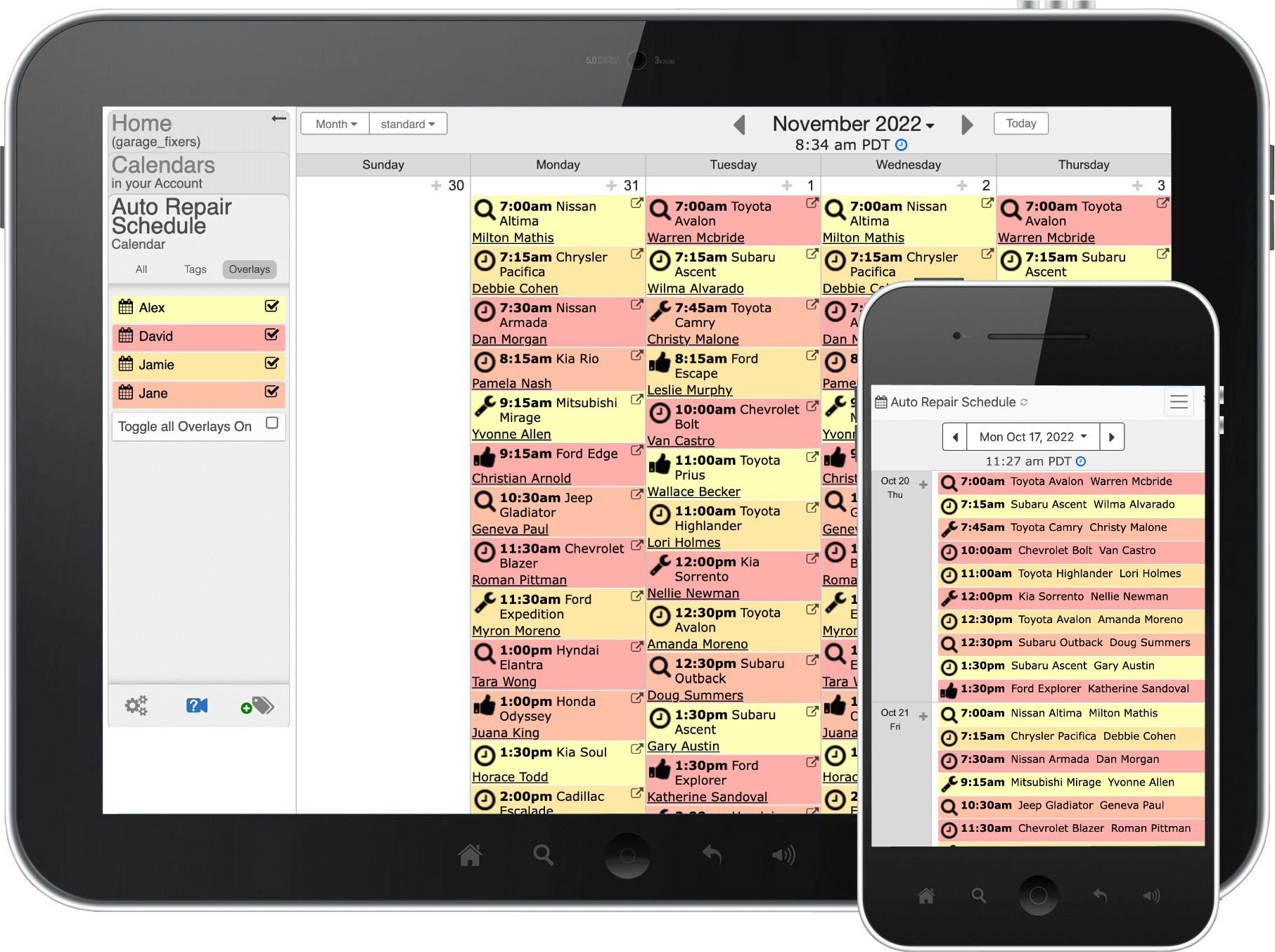
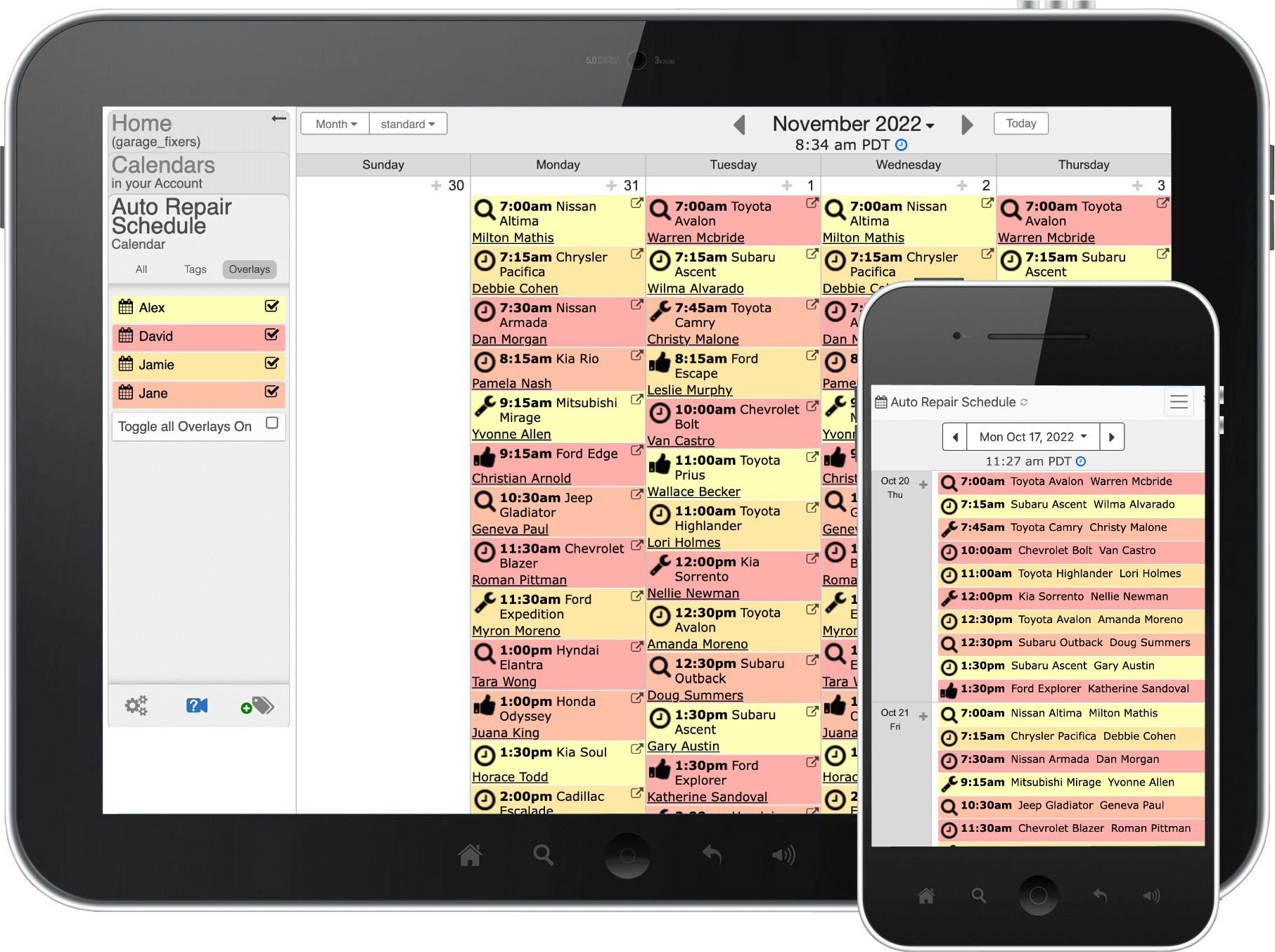
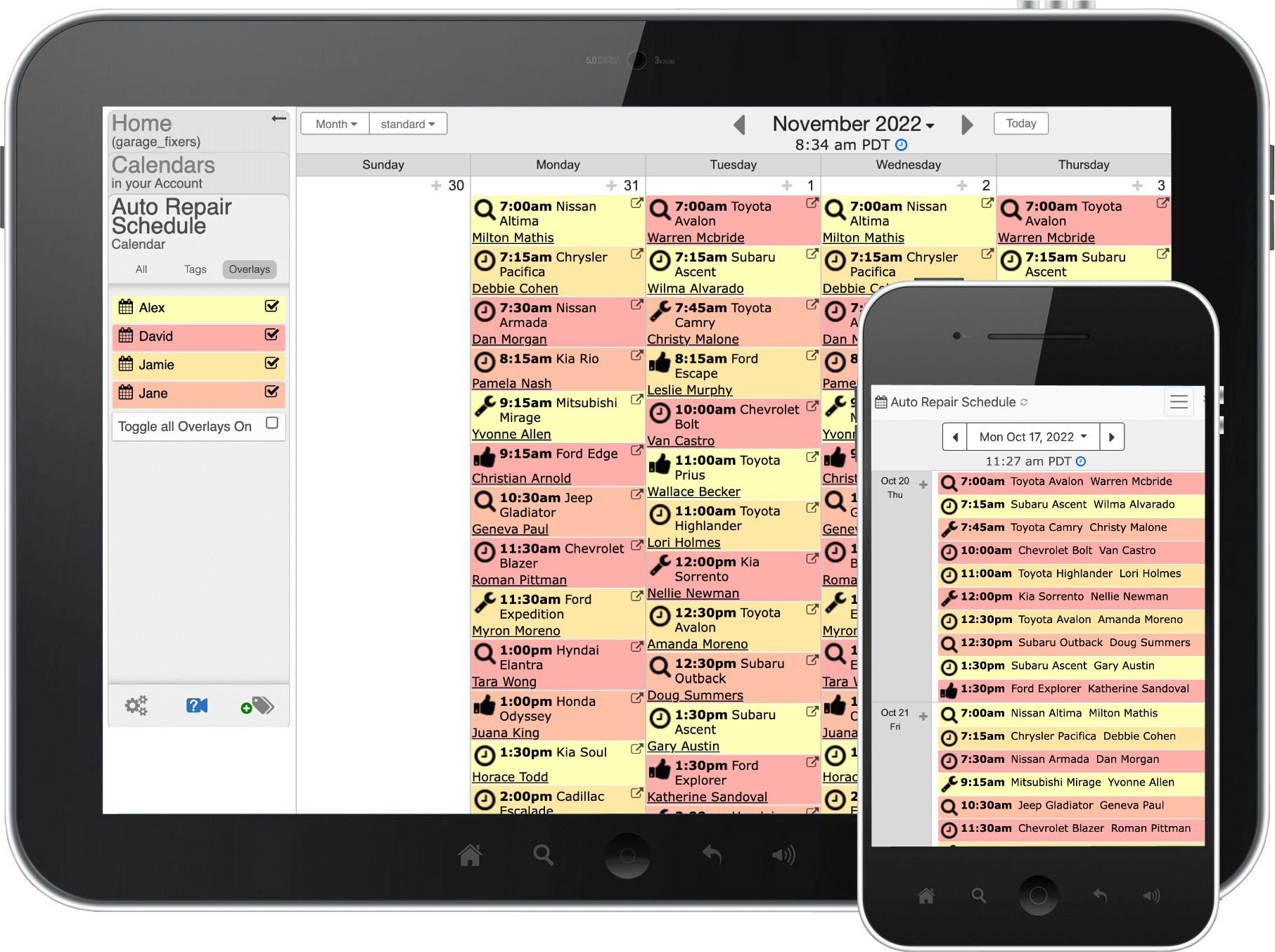
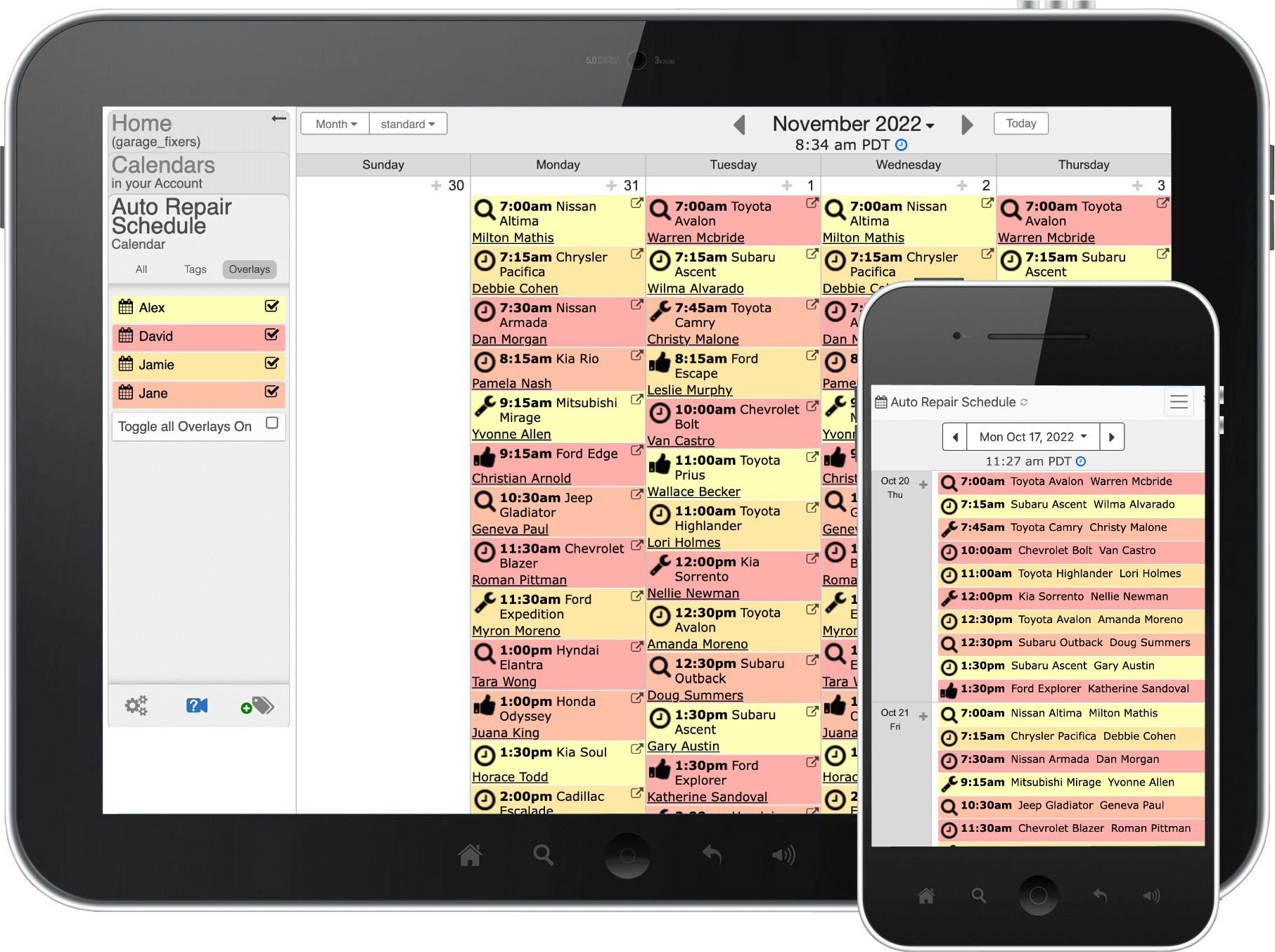
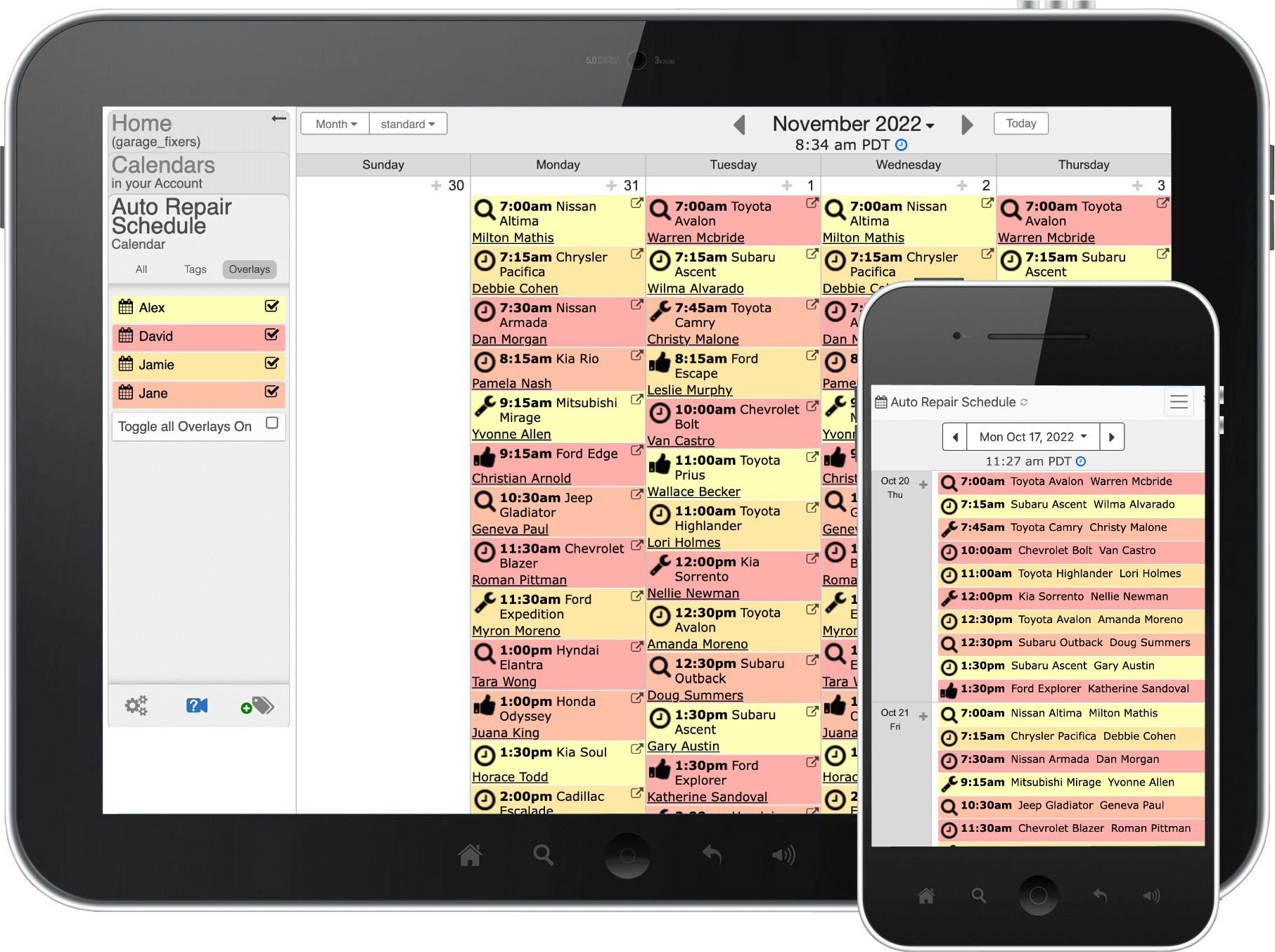
Our Address Book keeps track of names, addresses, phone numbers, client notes, & more. You can even add photos to addresses and attach contact details to bookings in your calendar.
Assign jobs to individual members of your group in their own personal calendars. You can then overlay all the calendars onto one master calendar, or view the calendars side-by-side, to easily compare different schedules.
Mechanics and other staff can post feedback, issues, hours, and other details about how an auto repair job went in the contact or event notes. This makes the details easy to reference in the future.
Give your mechanics and staff a clear overview of the repair jobs lined up for the day by sending out a daily email agenda. This is an automatic email that can be sent out with the details of all events booked for the day or week.
Try our Self-Book add-on! Your office staff can use Self-Book to see available times, fill out a form, and submit new repair jobs to your calendar.
Or, you can share your calendar publicly so that visitors use automated appointment scheduling. You can:
...and more! We excel at all kinds of booking management.
Clients or staff can see available auto repair appointments on your calendar, click & fill out a form to schedule an appointment. You can assign jobs to your mechanics or allow them to claim available repair jobs.
With an automated booking process, reminders, notifications, and more you can make it super simple for current & new clients to book a repair job with your team without a single call or email.
With over 35 customizable form fields your signup forms can be as simple or as detailed as you want them to be. You can collect names, addresses, notes, phone numbers, and more and have them automatically added to your bookings.
Send automated text and email reminders, confirmations, rescheduling, and cancellation notifications to your customers, or keep employees notified of their schedules. All messages that you send can be customized.