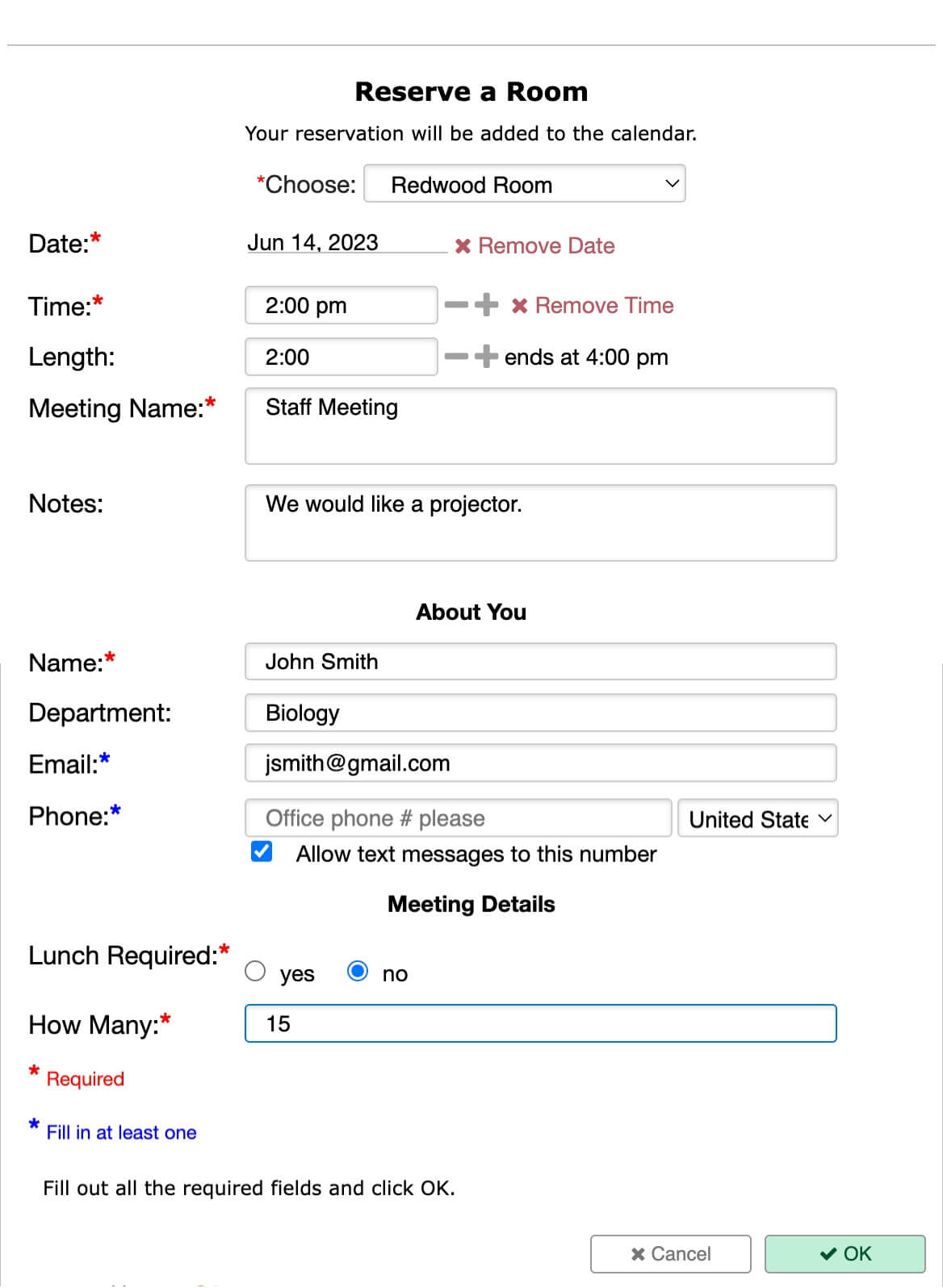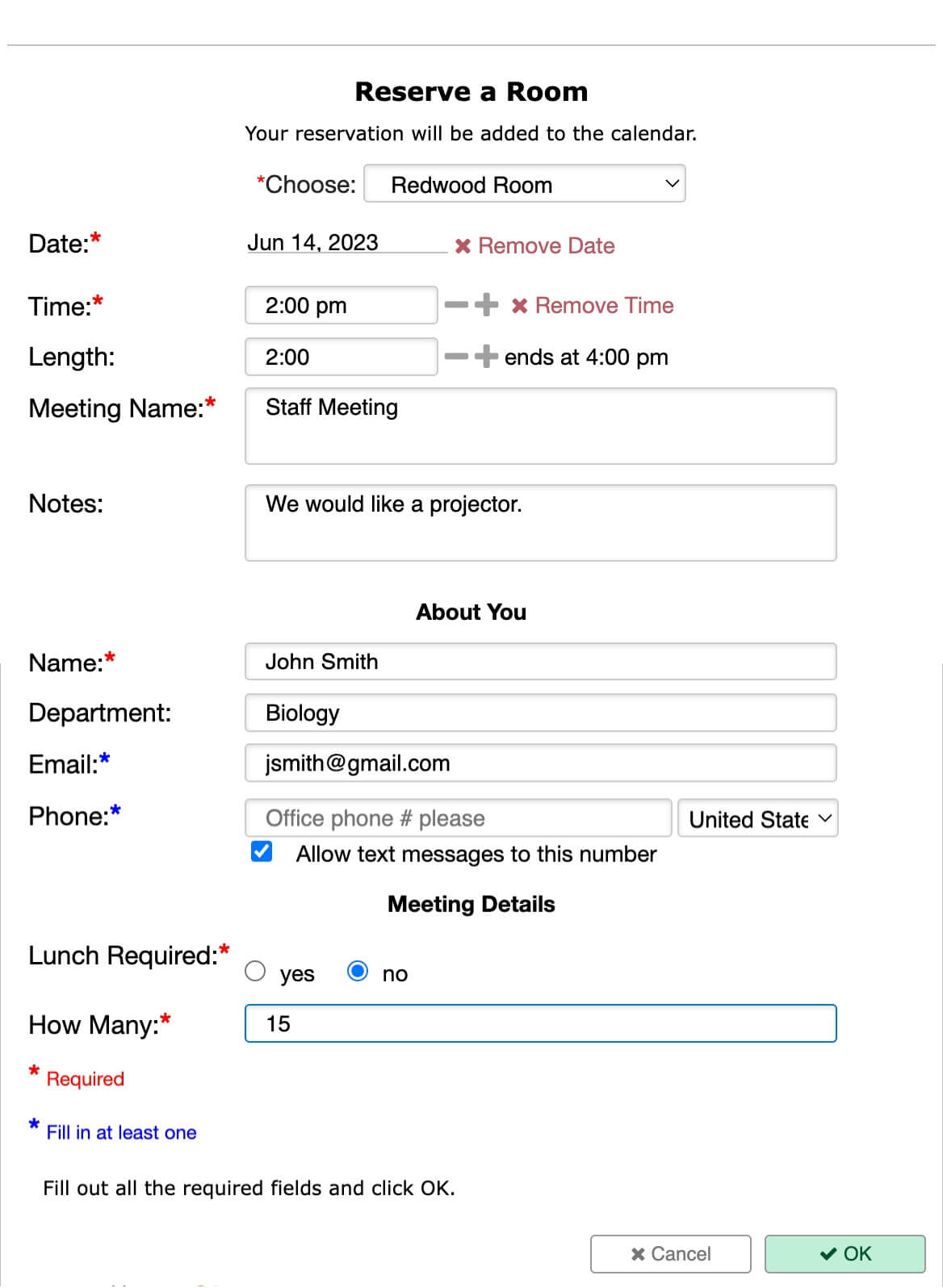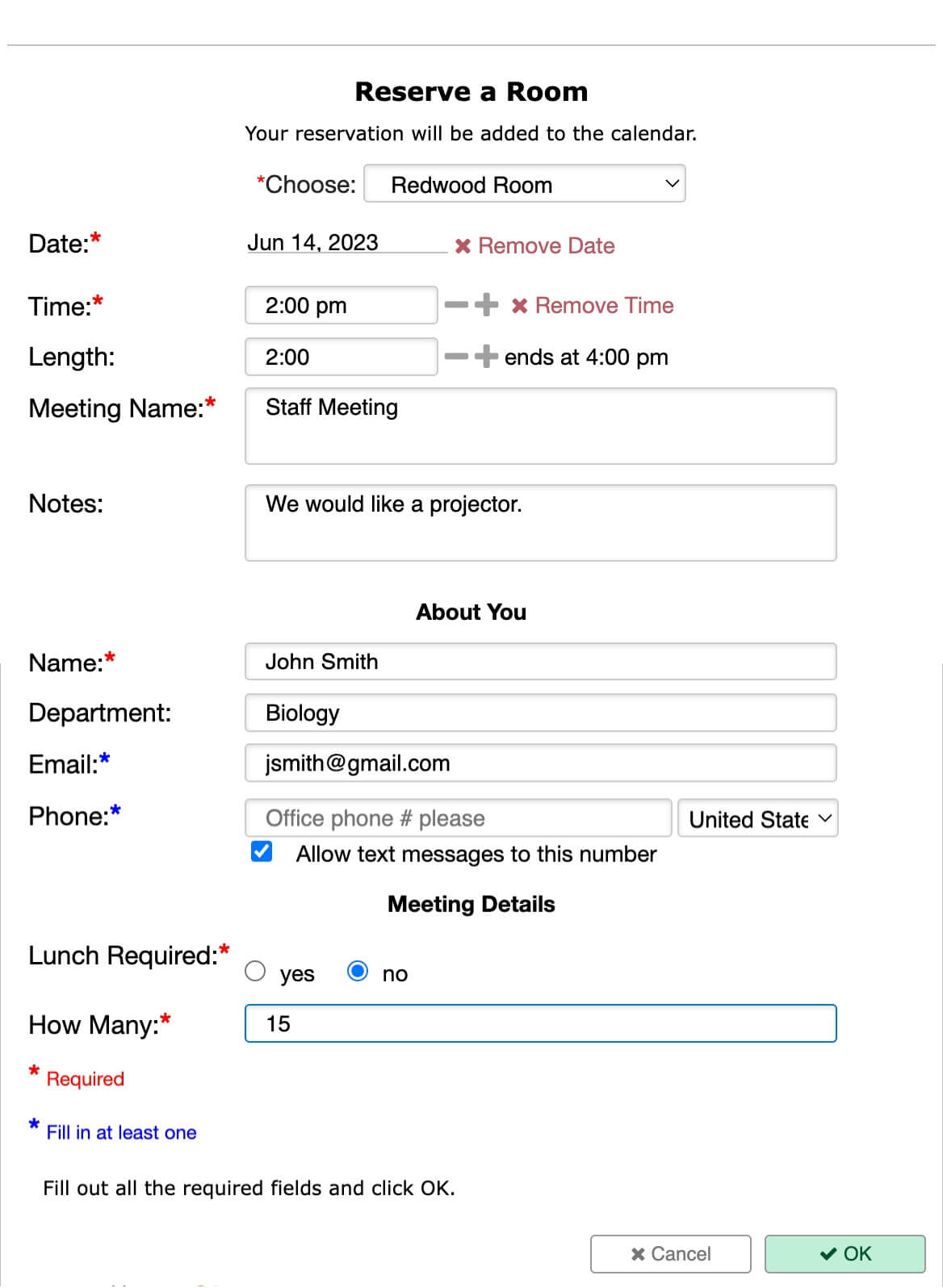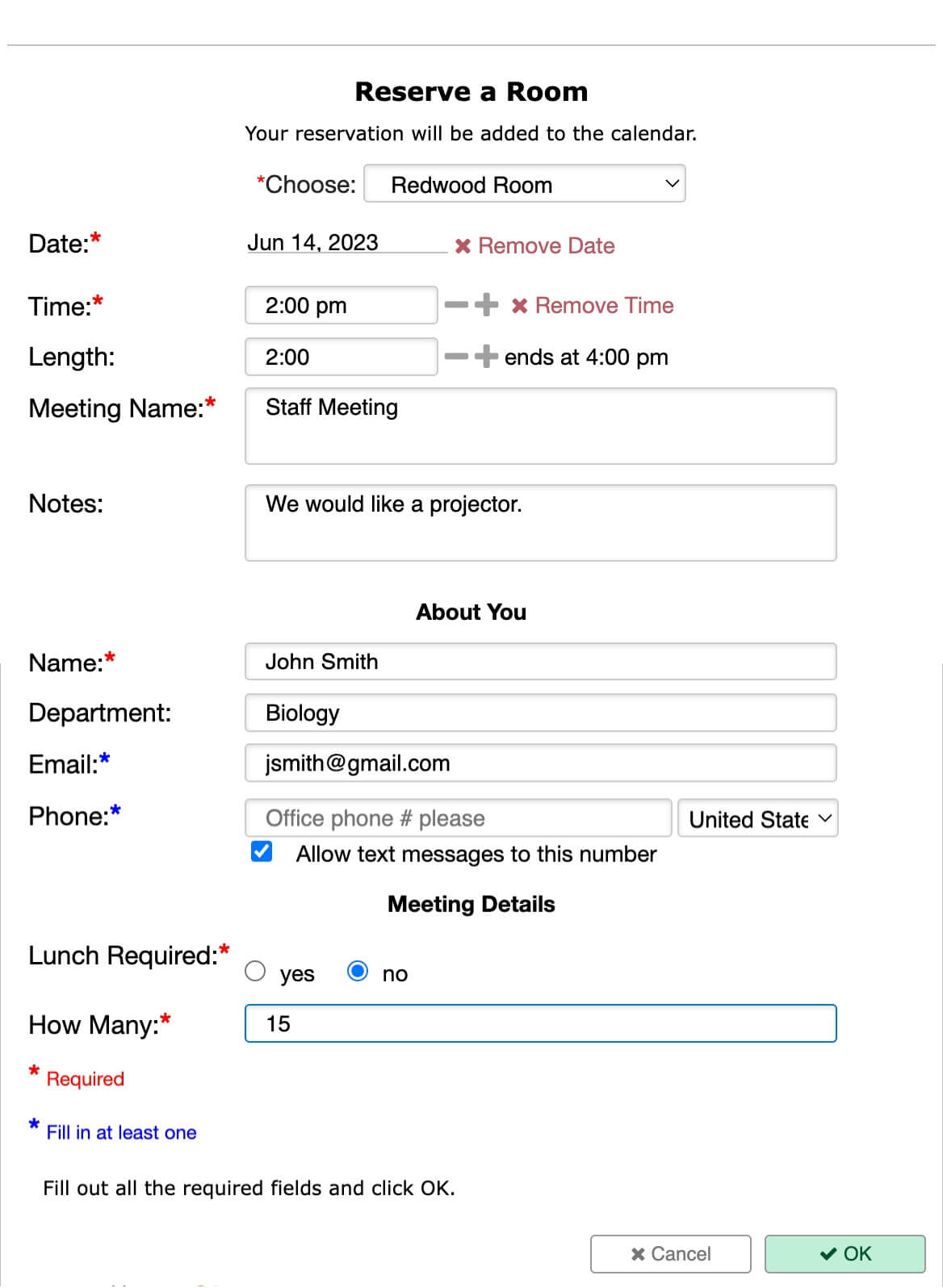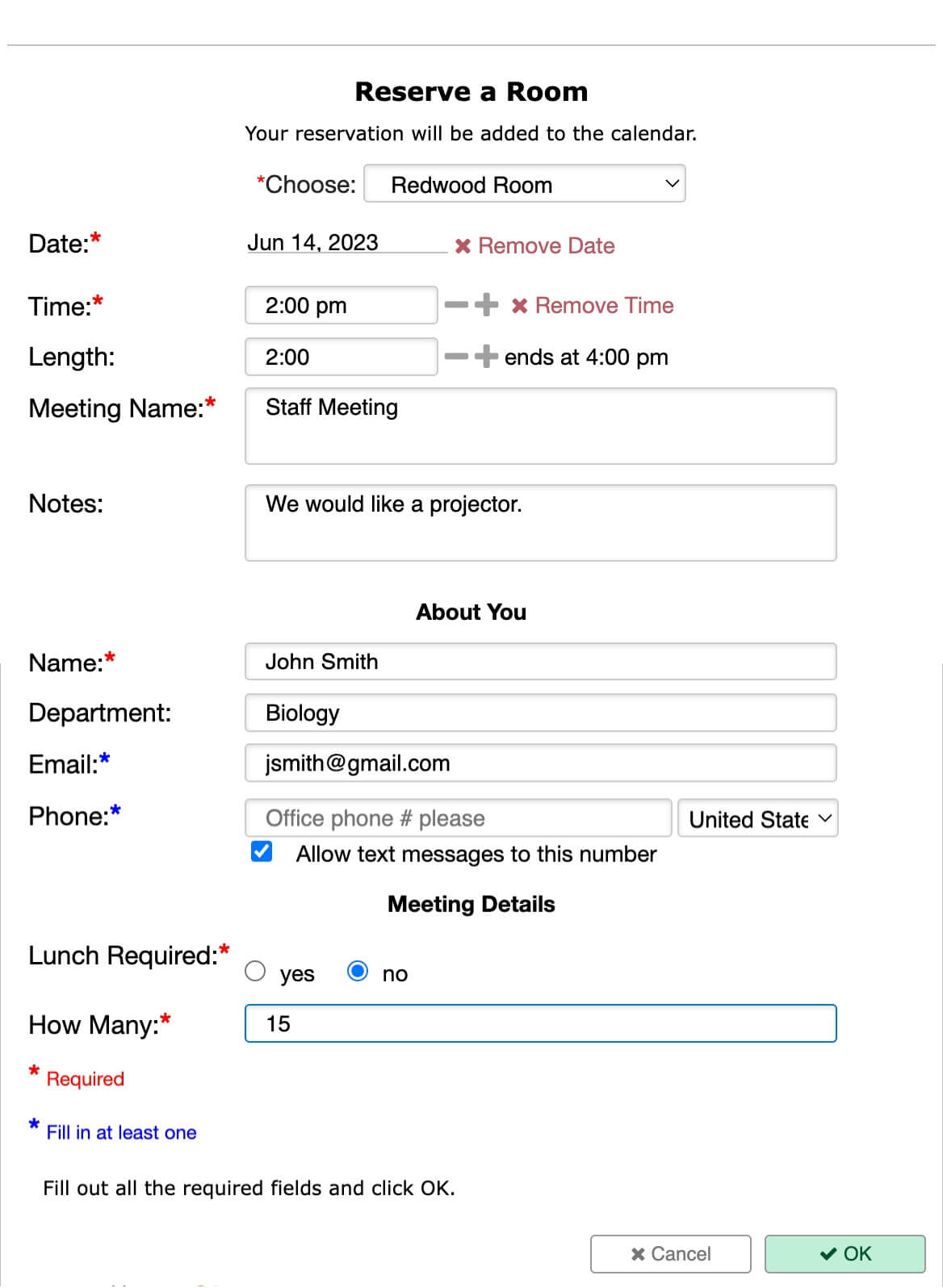People can see available rooms on your scheduler, click & fill out a form to make a reservation. You can accept bookings automatically or they can be held for your approval, all without a single call or email.
Accept online bookings for rooms, events, classes, and meetings. Accept visitor suggestions for public events on your calendar. You can even accept bookings directly from your Facebook page!
With over 35 customizable form fields your reservation or signup forms can be as simple or as detailed as you want them to be.
You can turn on conflict detection in your scheduler to prevent any double bookings. This eliminates the time and stress of managing multiple reservations for multiple rooms. Visitors can also see at a glance what time slots are available.
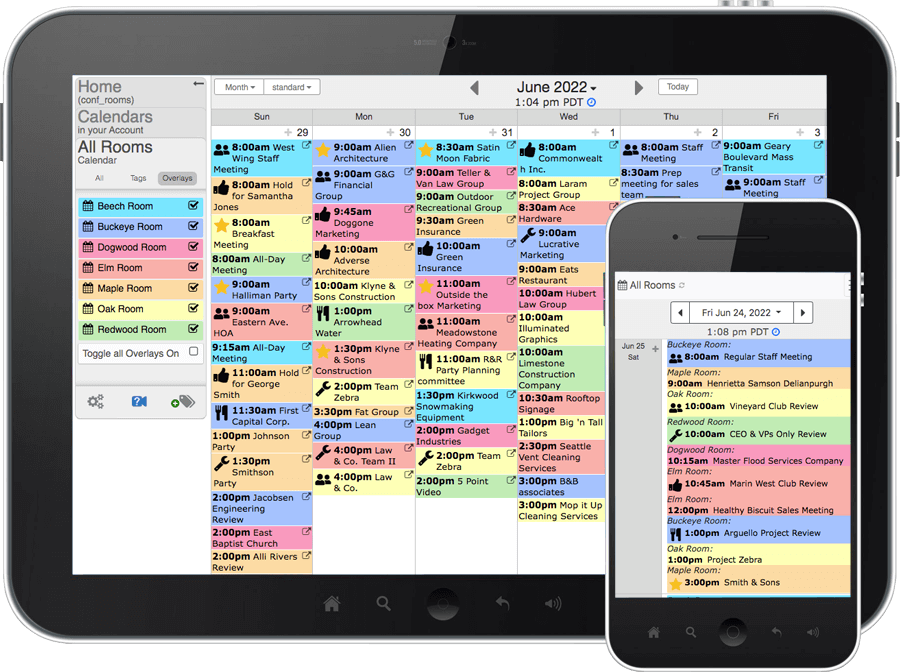
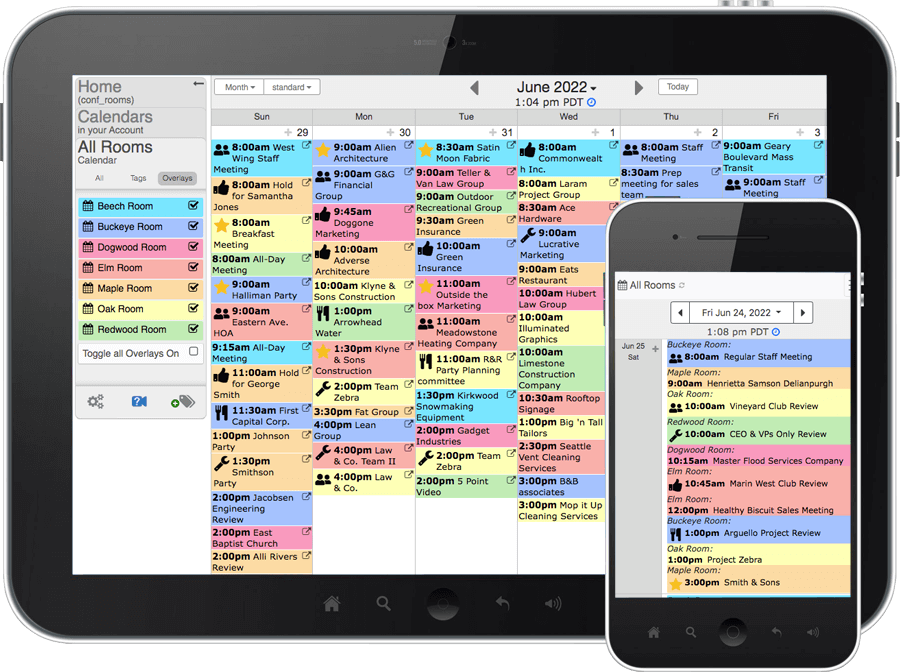
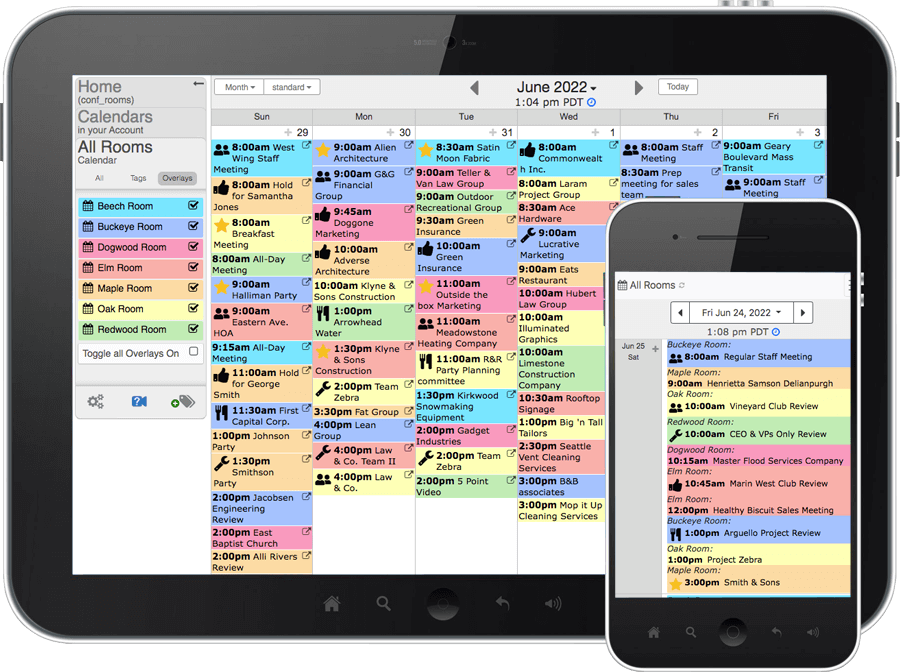
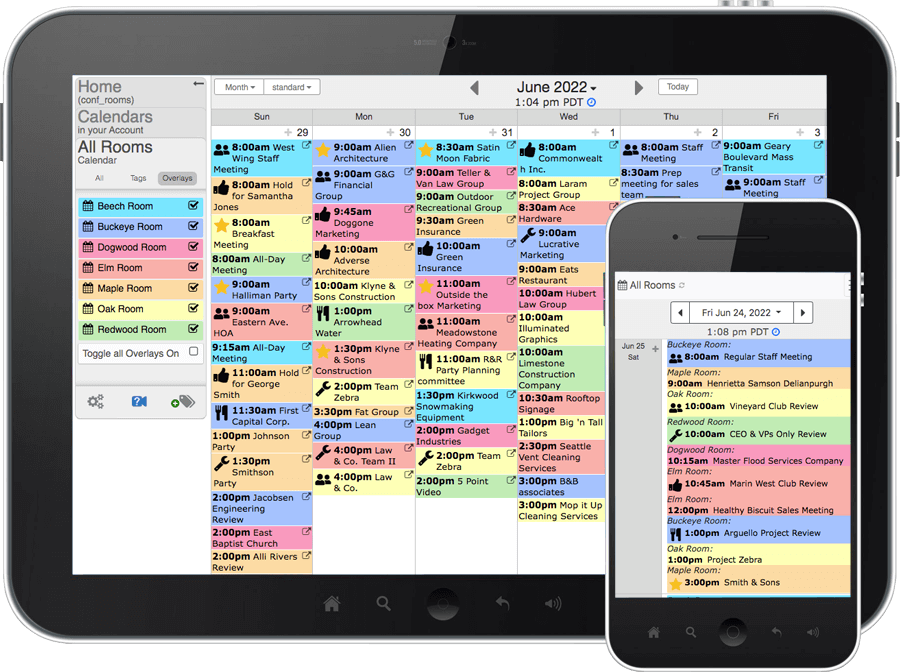
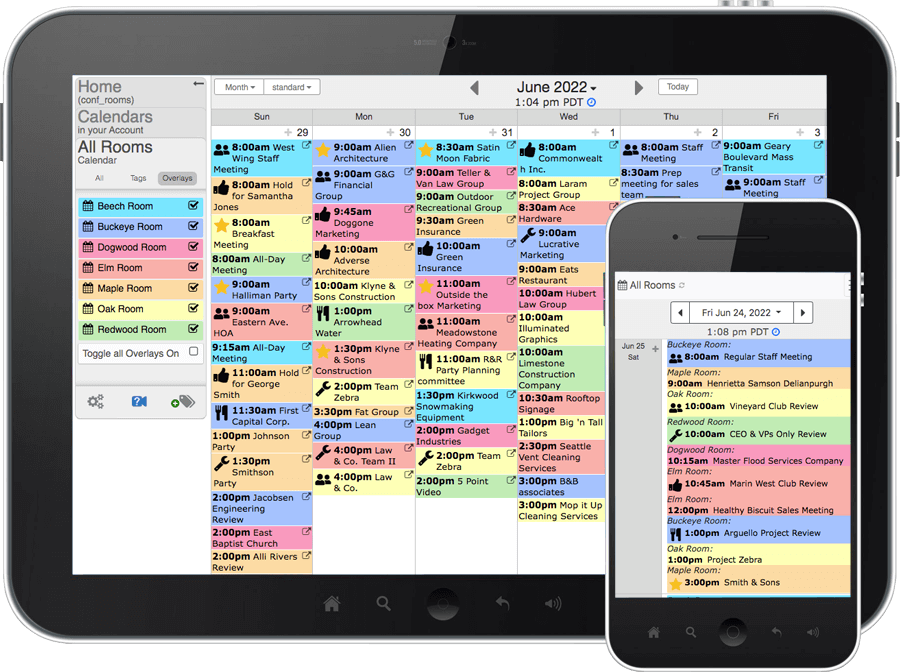
Accept payments for events automatically using PayPal. One low, flat fee — we don't take a slice of every sale. PayPal is easy for your customers to use and makes sure you get paid.
Send automated reminders, acceptance, rescheduling, and cancellation notifications to your customers. You can send these notifications by email and/or text message.
You can embed your customized Self-Book calendar into any webpage. Customers can then see your availability and book rooms directly from your website.
Use Side-by-Side View to compare up to 15 schedules next to each other. Each column is a different calendar, and each row can be a different hour or a different day.
We have all your room reservation requirements
Sync calendars
Sync your room reservation calendar with other calendars (ex. Google, Outlook, Gmail).
Collect contact info
Your bookings can list name, phone number, email, emergency contact, and more.
Add your logo
Add your custom branding and logos to forms, calendars, and files.
Send legal papers
Send disclaimers, legal agreements, and booking details with reservations.
Hold for approval
Room reservations can be approved automatically, or they can be held for approval.
Send confirmations
Send booking confirmations to visitors and staff by text message or email.